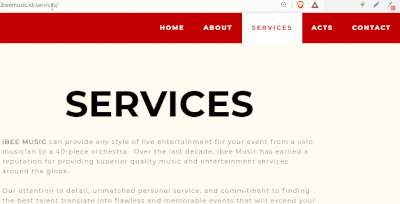

jQuery(function() {
if ( window.location.pathname == '/' ){
jQuery('.home_link').addClass('active');
}
else {
jQuery('.main-menu_classes a[href^="/' + location.pathname.split("/")[1] + '"]').addClass('active');
}
});Short explanation of the code "Adding active class to active navigation with jQuery"
I added an active class to the HOME or HOME menu (which I have marked with the home_link class) specifically for the homepage only. If the browser opens a page other than the homepage, the active class will be added to the menu according to the link we are currently opening.
Suppose we open the ABOUT page, then the /about/ link will be added to the active class .
An example of using this script I used when converting the https://www.ibeemusic.id website which previously used Elementor, then converted it using Oxygen Builder.
Additional Notes:
I found difficulties when adding the active class to the taxonomy, the solution was using the code from https://stackoverflow.com/a/34547305 as below:
jQuery(function($) {
var path = window.location.href; // because the 'href' property of the DOM element is the absolute path
$('ul a').each(function() {
if (this.href === path) {
$(this).addClass('active');
}
});
});

